Merchant Maintenance
The Merchant Maintenance program is used to create and maintain Merchant Accounts for processing online payments. The program is also used to indicate which Merchant Account is used by each of your companies. The login information will be supplied by your Merchant Account provider. Also See Related Topics.
Navigate To: System > Administration > Merchant Maintenance
|
Add New Merchant Account |
To setup AMCS Pay, click here>>
|
- Click Add New
- Enter Login Details for Login and Password.
- Enter Alias (only if this field is required by your Merchant Account provider).
- Select a Gateway from the drop down. See Gateway Configuration if you have not already completed the setup.
- Select a Merchant Type from the drop down. :
- In Merchant Assignment, select the Companies that will use the new Merchant Account and associate a Gateway Configuration with each.
- Save.
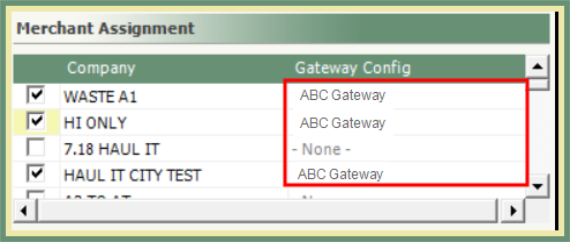
To setup and utilize AMCS Pay, click here.